What Type of App Should I Build for My Business? Complete Guide!
Posted On 27 September 25
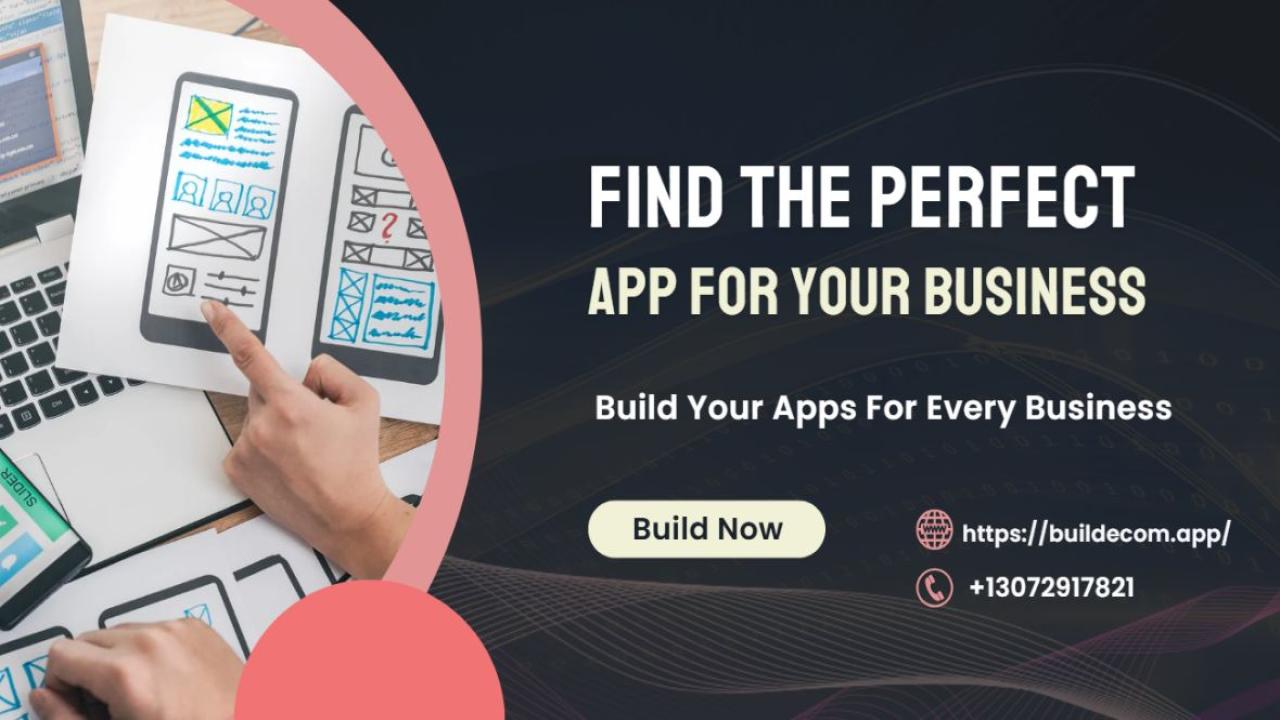
What Type of App Should I Build for My Business?
Recent statistics show that mobile users spend more than 1500 hours a year using mobile apps. So, it’s easier to understand that websites are losing more visitors in recent years. To keep up with the latest trends, you also need to launch your business on the same platform.
But the biggest question is, what type of app should I build for my business? Should I go for native apps? Or would web apps be enough for my sales? Well, the answer depends on the type of business you’re running online.
To upscale your growth, you need to make your policy mobile-first, no matter what type of platform you’re using. Because you need to be promising in shorter screens first, as current consumers are indulged with mobile phones more than any other devices.
So, today, we are telling you what type of app you should build for your business. You’ll also learn how to build an app for your business.
Why Businesses Need a Mobile App Today
Companies use mobile app in businesses to connect with people directly. Users downloaded over 300 billion apps in 2025. This number shows high demand for mobile tools. Businesses see higher conversion rates with apps. Customers return more often. Engagement rises by up to 40 percent in some cases.
Apps provide push notifications. These alerts remind users about deals. They increase repeat sales. Loyalty programs thrive in apps too. Points and rewards keep customers coming back. Direct access cuts out middlemen like browsers.
Mobile solutions improve brand visibility. People check their phones dozens of times daily. An app icon on their screen builds familiarity. It leads to more interactions over time.
Stats reveal mobile ad spending hits $228 billion this year. Businesses invest here for growth. Apps drive this trend by offering targeted experiences. Users prefer apps for shopping and services.
Higher loyalty comes from personalized features. Apps track user behavior. They suggest products based on past actions. This approach boosts satisfaction and retention.
Main Types of Apps for Businesses
Different app categories serve various needs. Native versions run on specific systems like iOS or Android. They offer top speed for demanding tasks. Web options work through browsers. Hybrid ones combine elements from both.
Native apps suit tasks needing high performance. Banks use them for secure transactions. Games rely on them for smooth graphics. Developers build them separately for each platform. Now, let’s learn what type of app to build for businesses.
Native Apps
Businesses choose native apps for complex operations. They access device hardware directly. This setup ensures fast responses. Users experience no lag during use.
Native builds cost more due to separate coding. Maintenance requires updates for each OS. Yet, they provide the best user feel.
Web Apps (PWA)
Progressive web apps load like websites. Users access them without downloads. They save space on devices. Costs stay low since one version works everywhere.
PWAs update automatically. They work offline in some cases. Businesses use them for simple interactions.
Hybrid / Cross-Platform App Development
Hybrid apps use one codebase for multiple systems. Tools like React Native speed up creation. They balance app development cost and performance.
These apps reach more users quickly. Updates apply across platforms at once. Small teams handle them easily.
Ecommerce Apps
Stores build ecommerce apps for shopping ease. They show products and handle carts. Push offers drive sales.
These apps integrate with payment systems. They sync inventory in real time. Customers browse and buy on the go.
Which App Fits Your Business: Types of Business Apps
Let's match app styles to your operation type. Retail needs tools for browsing items. Services require scheduling features. Think about daily tasks when deciding.
Ecommerce thrives with dedicated shopping apps. They display catalogs clearly. Users add items to carts fast.
Retail / eCommerce
Stores or sellers benefit most from apps that directly allow visitors to see product lists and purchase directly. Search and filter options have a significant contribution to conversion here. Push notifications send deal alerts.
These apps track orders in real time. Reviews build trust among shoppers.
Restaurants / Food Delivery
Food places use apps for menu views. Customers order and pay inside. Delivery tracking keeps them informed.
Loyalty points encourage repeat visits. Specials pop up based on preferences.
Service Providers (Fitness Trainers, Salons)
Booking apps help schedule appointments. Users pick times and services. Reminders reduce no-shows.
Profiles store client details. Payments are processed securely after sessions.
Content Creators / Media
Media apps build communities. Subscribers access exclusive material. Comments foster discussions.
Notifications alert for new posts. Analytics show engagement levels.
Enterprise / SaaS
Large enterprises should have applications with tons of integrated mobile app features for business. The app will operate your internal systems as well.
Custom dashboards display key metrics. Teams collaborate in real time.
Factors to Consider: Mobile App Development Ideas
Look at your audience first. iOS users might prefer a premium feel. Android covers more markets. Desktop habits influence choices too.
Features shape decisions. Payments need secure setups. Notifications require user permissions.
Audience Behavior (iOS vs Android, Mobile vs Desktop)
Users on iOS spend more on apps. Android reaches wider groups. Mobile dominates quick tasks, while desktop suits complex work.
Check where your customers browse. Analytics tools reveal patterns.
Features Needed (Payments, Push Notifications, AR/VR)
Secure checkout is one of the essential features you need to ensure. You can also integrate alerts or push notifications to attract previous customers. To remain one step ahead, you can also try AR to experience virtual product testing.
Prioritize must-haves over extras. Start simple and add later.
Budget & Development Cost
Funds limit options. Simple builds cost less. Complex ones demand more investment.
Plan for ongoing expenses. Updates keep apps current.
Maintenance & Updates
Apps need regular fixes. New OS versions require adjustments. Budget time for these tasks.
Automated tools ease the load. They handle changes quickly.
ROI Potential
Calculate returns from increased sales. Apps often pay off through loyal customers. Track metrics like retention rates.
Invest where growth shows promise. Measure success over time.
Cost Comparison: DIY vs Custom Development
Building apps varies in price. Custom app design and development work starts high. DIY options keep expenses down. Factor in all fees.
Custom native apps range from $30,000 to $200,000. Teams code everything uniquely. This suits big needs.
Hybrid versions cost $10,000 to $60,000. Shared code reduces effort. They fit medium projects.
DIY builders charge $50 to $200 monthly. No developers needed. Quick launches save time.
Hidden costs include store fees. Apple and Google take cuts. Hosting and updates add up yearly.
According to recent business strategies, you should go for no-code app builders to efficiently create your mobile app without spending extra money.
Why App Builders Are a Smart Choice for Small Businesses
Small operations gain from easy tools. Builders speed up creation. They cut costs without sacrificing quality.
Speed allows launches in weeks. No waiting for coders. Changes happen fast.
Cost savings help budgets. Monthly fees beat one-time big payments. Features come included.
Drag-and-drop interfaces simplify design. Anyone adjusts layouts. No tech skills required. You can create a free account and visit the dashboard of BuildeCom to understand the use of the drag-and-drop feature in WooCommerce mobile app development.
Templates fit ecommerce and services. Start with proven setups. Customize to brand needs.
How BuildeCom Helps You Build the Right App Effortlessly
BuildeCom offers a no-code platform for app creation. It targets ecommerce stores. Users connect their sites quickly.
The tool integrates with WooCommerce seamlessly. Products sync automatically. Payments flow through gateways.
Push notifications engage customers. Custom pages add unique content. Builds happen weekly based on plans.
Multi-platform support covers iOS and Android. Launch on both without extra work.
Affordable plans start at $14.99 monthly. Enterprise options scale up. Free trial lets you test.
Turn your store into a mobile app with zero coding. Boost sales by 30 percent as some users report.
Common Mistakes to Avoid When Choosing an App Type
Owners sometimes pick features for trends. Focus on actual needs instead. This keeps projects on track.
Overloading initial versions slows progress. Start with core functions. Add more later.
Choosing Trendy Features Instead of Business Needs
Popular tech tempts decisions. AR sounds exciting, but may not fit. Stick to what solves problems.
Assess value first. Ask if it drives revenue.
Overloading the MVP with Too Many Features
Minimal viable products test ideas. Too many elements confuse users. Launch basic and iterate.
Feedback guides expansions. Save resources early.
Ignoring UX and Speed
Poor designs frustrate people. Slow loads cause abandons. Prioritize smooth navigation.
Test on real devices. Optimize for performance.
Not Planning for Updates
Apps evolve with tech. Skip plans and face issues. Schedule regular checks.
Budget for changes. Keep users happy long-term.
Failing to Research Audience
Assumptions about users lead astray. Gather data on preferences. Adjust accordingly.
Surveys reveal insights. Adapt to behaviors.
Future-Proofing: App Trends to Watch in 2025
Tech shifts shape app strategies. AI personalizes experiences. It suggests items based on habits.
AR lets users view products in real spaces. VR creates immersive shops.
AI-Driven Personalization
Systems learn from data. They tailor content. Engagement rises with relevant offers.
Integrate chatbots for help. Predict needs accurately.
AR/VR Shopping Experiences
Virtual try-ons boost confidence. See furniture in homes. Fashion apps show outfits.
These tools reduce returns. Increase conversions.
Voice Search and IoT Integrations
Speak commands for ease. Connect to smart devices. Control lights or orders via voice.
Apps link home systems. Enhance daily use.
Offline-First Capabilities
No internet? Apps still work. Sync data later. Useful for travel or poor signals.
Build resilience. Keep access constant.
5G Enhancements
Faster speeds enable rich media. Video calls improve. Large files load quickly.
Leverage for live streams. Expand features.
FAQs About Choosing the Right App for Your Business
How do I know which app type fits my business?
Assess your goals and audience. Native suits high-performance needs, while hybrid works for cost savings. Consider features like payments. Tools like BuildeCom help match ecommerce setups easily.
Do small businesses really need an app?
Yes, apps increase engagement and sales. They provide direct access to customers. With low-cost builders, even small operations can afford them. Stats show higher loyalty through mobile tools.
What is the cheapest way to build an app?
Use DIY builders like BuildeCom starting at $14.99 monthly. Avoid custom coding. These offer templates and integrations. Launch fast without developers.
Can I turn my WooCommerce store into a mobile app?
Absolutely, platforms like BuildeCom convert sites seamlessly. Sync products and payments. Add push alerts. No coding required for iOS and Android versions.
What makes BuildeCom different from other app builders?
BuildeCom focuses on WooCommerce integration with drag-and-drop ease. Affordable plans include notifications and custom pages. Users report quick launches and sales boosts.
Conclusion
Selecting the right type isn’t rocket science that will hinder your progress. You need to think smart, understand what your customers actually expect from your storefront.
Selecting an app type hinges on your operation, aims, and funds. Native provides power, hybrid offers balance, and builders simplify starts. Match to customer habits for best results. This is the best mobile app for entrepreneurs.
App builders streamline the path. They make creation affordable and swift. No need for big teams or long waits.
Ready to build the perfect app for your business? Enjoy website to app conversion with BuildeCom today.
Comments
Please login to comment on this blog.